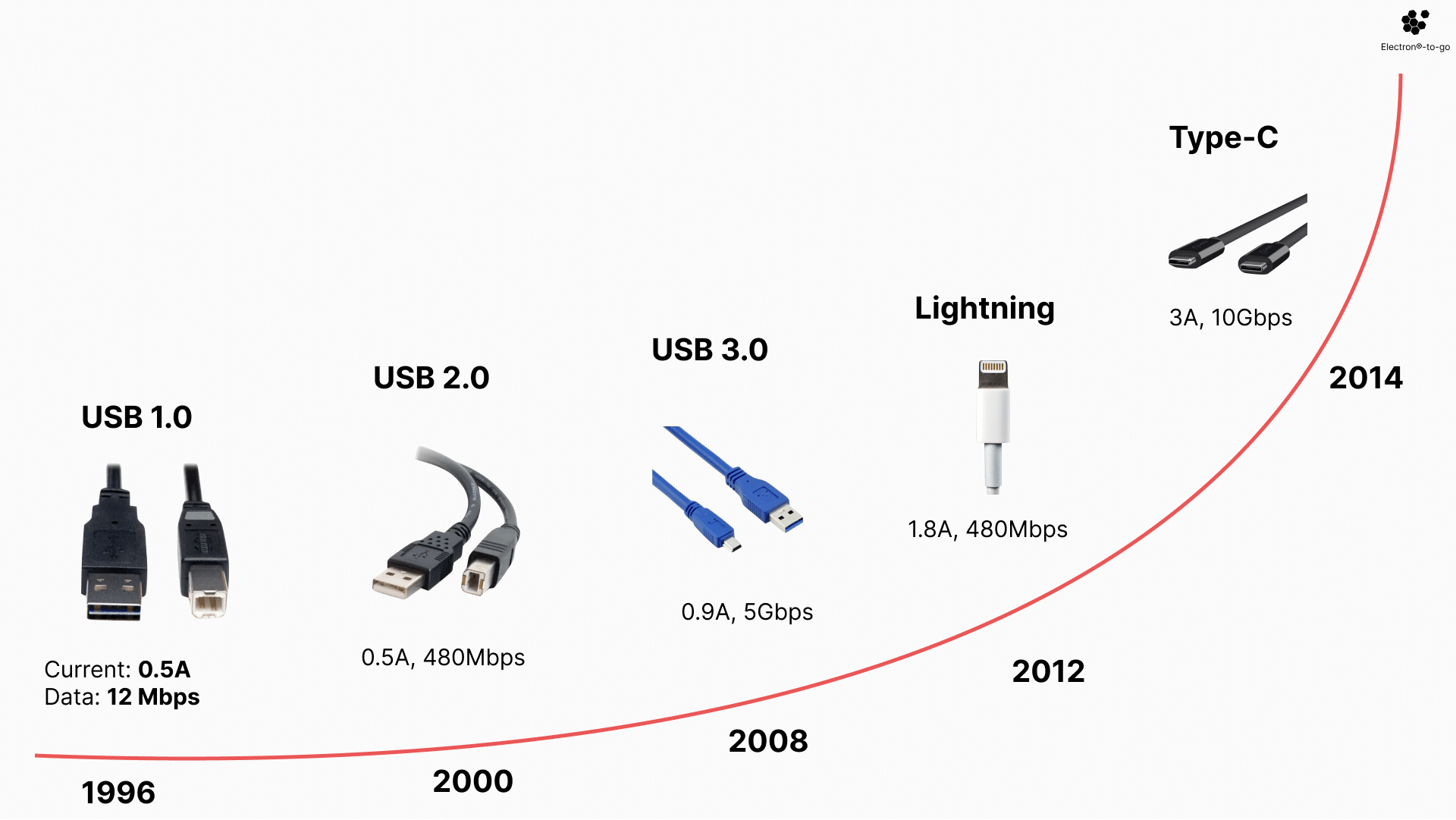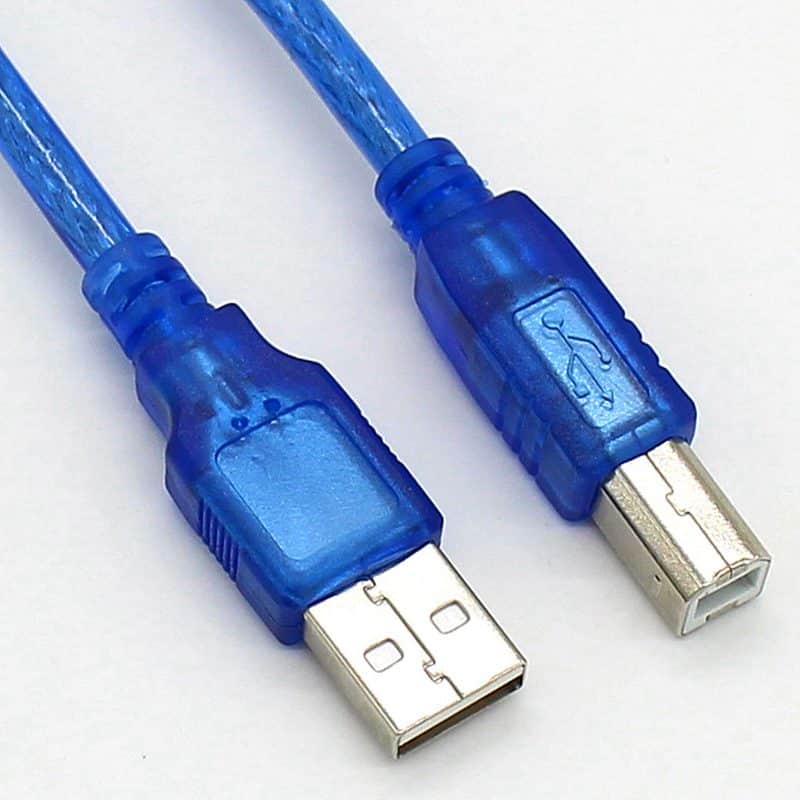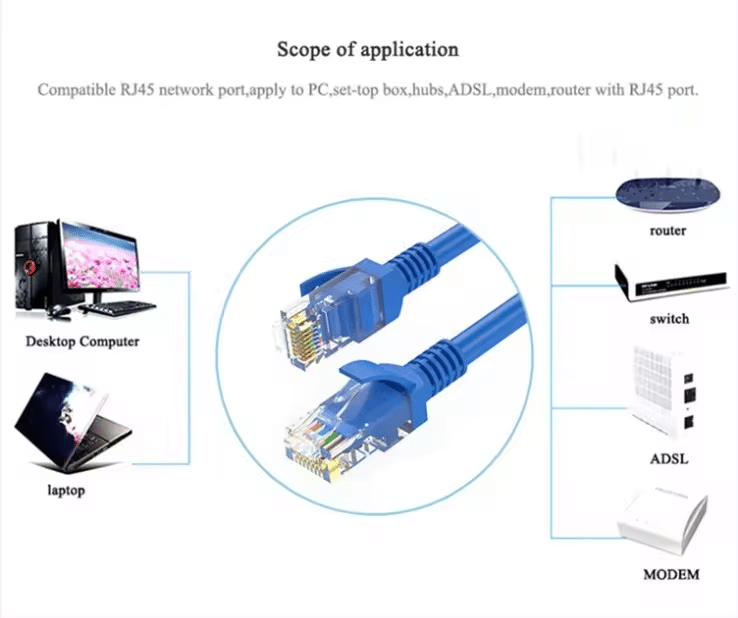The Ultimate Guide to USB Types and Generations
The Ultimate Guide to USB Types and Generations
I. Introduction
USB (Universal Serial Bus) is one of the most universally recognized and utilized pieces of technology in our lives. It serves as an essential tool for data transfer and charging in a wide variety of devices including computers, phones, tablets, cameras, and more. In this guide, we will dive into the diverse world of USB types, learn about their evolution, and how to choose the right one for your device.
II. The Evolution of USB Types
A. Type-A USB: This type is probably the first one that comes to mind when you think of USB. The Type-A USB generally has a rectangular interface. It was designed with the intention of standardization – so that users didn’t have to grapple with numerous cable types for different devices. It is commonly used in devices like laptops, desktop computers, game consoles, and more.

B. Type-B USB: Type-B USB is a square interface, usually used for devices like printers and scanners. While it hasn’t gained as much widespread use as Type-A, it was created with the aim of connecting peripheral devices to computers, thus paving the way for diversification in USB types.

C. Type-C USB: The Type-C USB is the latest and most versatile of all USB types. It has a reversible interface, meaning you do not have to worry about which side is right-side-up. Type-C USB was created with the future in mind, offering faster data transfer speeds compared to its predecessors, capable of delivering power output for charging, and the capability to be used across numerous devices, especially those with a smaller form factor such as smartphones and modern laptops.

D. Micro-USB and Mini-USB: Prior to the advent of USB Type-C, Micro-USB and Mini-USB were the default standards for smaller devices. Micro-USB was typically found in older smartphones, digital cameras, and similar gadgets, while Mini-USB was sometimes used in devices like MP3 players and game controllers.

III. USB Ports and Interfaces
A. Understanding what the different USB interfaces do is crucial to take full advantage of your devices. Earlier we mentioned Type-A and Type-B interfaces used in larger devices like computers and printers, respectively. But we now have the more versatile Type-C interface which is gradually becoming the standard across devices, especially portable ones.
B. Each USB interface is designed with certain applications in mind. For instance, Type-C offers high-speed data transfer and charging capabilities, therefore it is largely found in devices that require these, like smartphones, tablets, and modern laptops. Knowing where these interfaces are used can guide you to choose the right USB cable.
C. Picking a USB cable that is compatible with your device is essential. Knowing what to look for starts with understanding the different types of USB cables and where they’re used. Going forward, remember to identify the USB type your device uses, whether it’s Type-A, B, or C, or even the less common Micro and Mini offerings.
By now, you should have a fair understanding of the various types of USB cables and their uses. In the next sections, we’ll explore the different generations of USB standards and how to choose the right USB cable for your needs based on these factors.
IV. The Evolution of USB Generations
A. USB 1.x: This is the first generation of USB, capable of a data transfer rate of up to 12 Mbps (Megabits per second). This standard is now largely outdated, mainly used in older peripherals like keyboards and mice.
B. USB 2.x: An upgrade to USB 1.x, USB 2.0 offers a significantly higher data transfer rate of up to 480 Mbps. Ideal for transferring smaller files between devices, it remains widely used in devices like computer keyboards, mice, cameras, and printers.
C. USB 3.x: A major leap forward, USB 3.0 standard introduced a dramatic increase in speed, capable of transferring data up to 5 Gbps (Gigabits per second), and later versions of USB 3.x can even reach up to 20 Gbps. Ideal for transferring large files or video streaming, USB 3.x is found in a variety of modern peripherals and devices.
D. USB 4.x: The most current iteration, USB 4 is a major advancement that tops out at 40 Gbps. Designed with the versatility of USB Type-C in mind, it supports high-resolution video output, power delivery, and backwards compatibility with older USB standards.
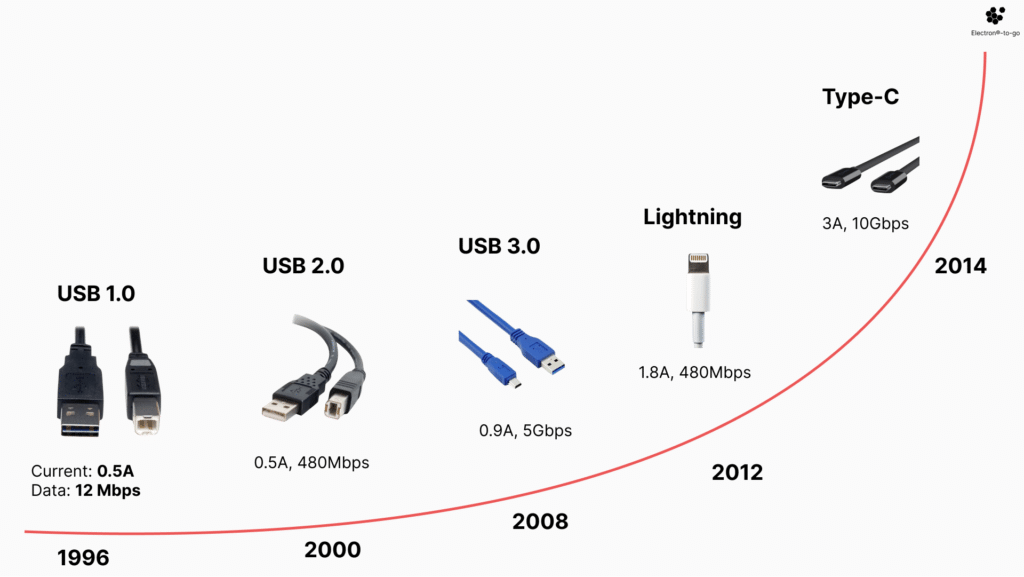
V. USB Cable Buyer’s Guide: Choosing the Right USB Cable for Your Needs
A. Compatibility: First and foremost, before you buy a USB cable, check your device’s port to ensure compatibility. If your device uses a USB Type-A port, for instance, make sure to get a cable with a Type-A connector.
B. Data transfer speeds: If you frequently transfer large files, consider a USB 3.x or 4.x to take advantage of higher data transfer rates. However, remember that both the sending and receiving device need to support the same USB version to get the full speed.
C. Quality and durability: Not all USB cables are created equal. Some cables feature premium materials, better construction, and come with warranties. These cables may be more expensive, but their performance and longevity often make up for the higher price.
D. Brand and pricing comparisons: There are a wide variety of USB cables available from different brands at different price points. It’s advised to do some research and read reviews before purchasing. Find a cable that fits within your budget and meets your specification requirements.
VI. Conclusion
USB cables are an integral tool in our lives, aiding in everything from file transfer to device charging. As technology advances, so too does the humble USB cable, constantly adapting to meet our changing needs. To stay current with these changes, one must understand and choose the correct USB type and generation for their specific devices and purposes.
VII. Reference Resources
For additional information regarding USB cables, the following resources may be beneficial. As always, reading and staying updated will be key in making wise technological investments, and that includes choosing the correct USB cable for your specific requirements.
By following this guide, we hope you’re now well-equipped to make the right choice when it comes to buying USB cables. Always remember, the right cable can make all the difference!